
The Intranet built for Google Workspace
Can an Education Intranet Be Easily Extended for External Use?
Adapting Intranets into Extranets for Schools, Colleges, and Universities
Introduction
Extending an education intranet into an extranet for students, parents, and external partners is simple and fast with Steegle.One and Google Workspace. By duplicating your intranet and tailoring it for external users, you can securely share relevant information while keeping sensitive internal data private. Tools like Google Forms, AppSheet, and Apps Script can enhance tasks such as student enrollment, parent communication, and event management, making the extranet more dynamic and efficient. This approach allows for quick deployment, secure data management, and seamless integration with existing systems.
For educational institutions like K-12 schools, colleges, and universities, intranets are vital for internal communication and resource sharing. But what happens when you need to communicate with external stakeholders—like parents, students, alumni, or community partners? Instead of building a new platform from scratch, you can quickly and efficiently extend your intranet into an extranet using Google Sites.
This allows institutions to selectively share information with external audiences while maintaining control over sensitive internal data. Here’s how it works and why it’s the most effective solution for educational organizations.
Duplicating Your Intranet for External Use
One of the key advantages of using Google Sites as your intranet platform is the ability to quickly duplicate your existing intranet site and adapt it for external use. With Steegle.One's deep integration into Google Workspace, the process of creating an extranet becomes much faster and simpler.
Instead of starting from scratch, you can copy your internal intranet, make the necessary modifications, and have an external-facing site ready in a short time. This can be especially useful for schools or universities that need to provide different user experiences for parents, students, alumni, and staff.
Example: Teacher Contact Information
Intranet (Internal Use): The original site might include detailed contact information for staff, including phone numbers, personal email addresses, and emergency contacts.
Extranet (External Use): By duplicating the site, you can easily create a version that only shows basic contact information for external users—such as the teacher’s name, job title, and school email address—while keeping more sensitive details private.
Customizing for External Audiences
Once you’ve copied the internal intranet, you can make targeted adjustments to ensure the extranet only displays relevant information to external users. For example, you may want to provide different types of information to parents than you would to alumni or community partners.
Example: News and Events
Intranet (Internal Use): Internally, you might post detailed school news, including policy changes, staff updates, or internal memos.
Extranet (External Use): For parents and the broader public, the extranet version of the site can focus on public-facing news, such as event announcements, student achievements, or important school dates.
This ability to adapt the intranet structure and content means you can control what’s shared externally without sacrificing the functionality of the internal platform.
Maintaining Control Over Access and Security
When extending an intranet to external users, one of the main concerns is controlling who has access to what information. By using a separate Google Site for the extranet, institutions can ensure that access to sensitive information remains within the original intranet while the extranet is set up to share only the appropriate content.
Granular Permission Settings
Steegle.One, integrated with Google Workspace, allows you to manage permissions at a granular level. You can decide which users (internal staff, students, parents, etc.) can access specific sections of either the intranet or extranet, ensuring that sensitive data stays protected. Additionally, Google’s built-in authentication tools mean that external users can sign in securely using their Google accounts, ensuring no unauthorized access.
Data Sovereignty and Privacy
One major benefit of building your intranet and extranet within Google Workspace is that all data stays within your institution’s Google domain. This means that, even as you extend your digital ecosystem to external users, your data remains secure and fully under your control.
By creating a separate Google Site for your extranet, you can maintain full control over which data is visible and which stays private. The extranet can be designed to ensure no sensitive internal information, like student grades or staff records, is accessible to the public.
Example: Student Information
Intranet (Internal Use): Teachers and staff need access to full student records, including grades, personal details, and academic progress reports.
Extranet (External Use): The extranet might only share general student performance updates or publicly available event participation, ensuring compliance with privacy laws and internal security protocols.
Quick Setup and Scalability
A key advantage of this approach is how quickly the extranet can be set up by duplicating the intranet and modifying it as needed. This rapid deployment makes it especially useful for institutions that need to act fast—whether due to changing academic needs or shifting external demands.
Since the duplicated extranet leverages the same infrastructure as the intranet, it is also easy to scale. As your institution grows, adding new sections, content, or users to the extranet is straightforward. Whether you're a K-12 school expanding access to parents or a university setting up portals for alumni and external partners, the platform remains flexible and responsive to your needs.
A Unified Platform for Internal and External Communication
By duplicating the intranet and converting it into an extranet, educational institutions benefit from a unified platform that is easy to manage and extend. Google Sites provides a user-friendly interface that allows non-technical staff to update and maintain both the intranet and extranet.
This approach ensures that staff, students, parents, and other external stakeholders have access to the information they need without the complexity of managing multiple, disconnected platforms. With Steegle.One’s integration, the experience is seamless, with consistent branding, ease of use, and the security that educational institutions require.
Conclusion: Efficient and Secure Intranet-to-Extranet Expansion
Educational institutions, whether K-12 schools or universities, often need to communicate with both internal and external audiences. Instead of building a new extranet from the ground up, duplicating and adapting the existing intranet is the most efficient way to expand.
This process—made simple with Google Sites and Steegle.One—ensures that sensitive information stays secure, while public-facing content is easily accessible to external users. Whether you need to share news with parents, provide alumni with updates, or create portals for external partners, this approach provides the flexibility, speed, and security that education demands.
By leveraging existing structures, institutions can focus on what matters: improving communication and collaboration across both internal and external stakeholders, without the hassle of building multiple platforms from scratch.
#EducationTechnology #EdTech #Intranet #Extranet #SchoolIntranet #DigitalTransformation #GoogleWorkspace #SteegleOne #ParentCommunication #DataSecurity #K12Tech #HigherEdTech #SecureCollaboration #OnlineLearning #EducationInnovation
FAQs
-
An intranet is for internal communication and resource sharing within the institution. An extranet extends access to external stakeholders (e.g., parents, alumni), allowing controlled sharing of select information.
-
By duplicating your intranet through Google Sites and Steegle.One, you can quickly modify the content and set permissions to securely share relevant data with external users.tion text goes here
-
Yes. Google Workspace provides robust security features, including authentication and permissions, ensuring that sensitive internal information stays protected.
-
Yes. Google Workspace provides robust security features, including authentication and permissions, ensuring that sensitive internal information stays protected.
-
The setup is fast, as it involves duplicating the intranet and customizing it for external use. Most institutions can deploy an extranet within a short time frame based on their specific needs.
Related Insights










