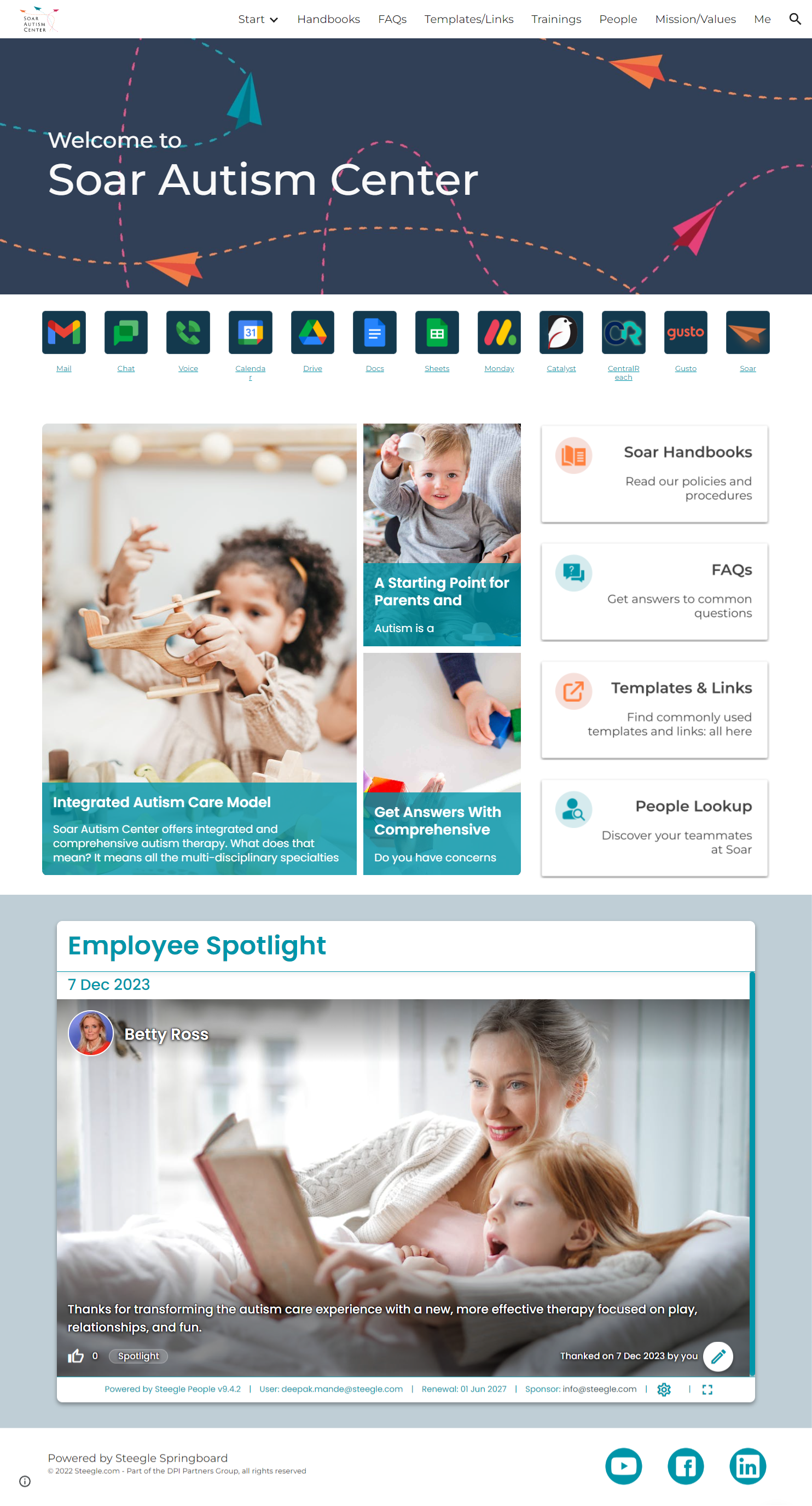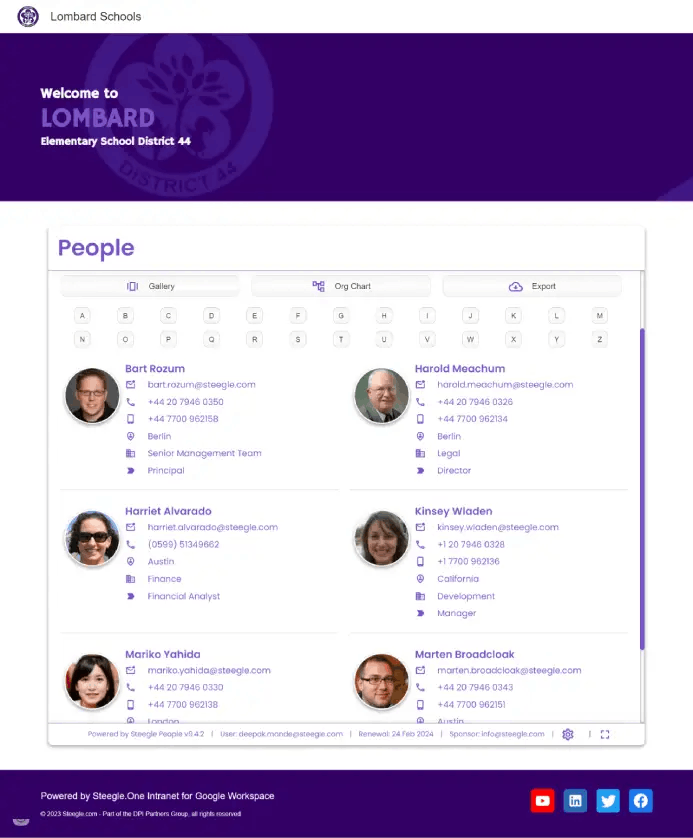Best Tools for Google Workspace Integration For Schools
Over 150 million students and educators depend on digital education tools to enhance their learning experiences. As educational institutions embrace these technologies, they foster better collaboration and communication. Google Workspace for Education provides a collection of cloud-based tools designed for K–12 and higher education, facilitating connections that help both teachers and students thrive.
What You Need to Know:
- Cloud-based collaboration tools
- Enhanced security measures
- Compliance with education regulations
- No-cost option for qualifying institutions
- 100 TB pooled cloud storage
1. Google Classroom: The Cornerstone of Digital Learning
Google Classroom stands as a beacon of digital learning. Many students find its setup engaging, helping teachers manage assignments and foster seamless communication. Its intuitive interface allows educators to create structured environments that promote student participation. It functions like a well-tuned orchestra, where each student plays their part harmoniously.
To learn more about streamlining school documents, check out the streamline school documents with Google Workspace intranets. For templates, explore the best templates for company intranets on Google Sites.
2. Google Meet: Enhancing Virtual Classroom Experiences
Google Meet has changed how educators connect with students, especially in hybrid learning. Features like recording and live streaming are essential for maintaining student engagement. When teachers share screens or engage in live discussions, it’s like opening the windows of a stuffy room, allowing fresh ideas to flow.
For insights on boosting learning through these tools, read more about boosting learning with Google Workspace in educational intranets. Explore the concept of education intranets on Google Workspace for deeper understanding.
3. Google Drive: Centralizing Educational Resources
Google Drive acts as the backbone for resource management in schools, offering a massive 100 TB of pooled cloud storage. This feature allows institutions to store and share documents securely, making resource management less stressful. Its user-friendly interface promotes collaboration, ensuring everyone has access to the tools they need, when they need them.
To streamline school documents, consider visiting streamline school documents with Google Workspace intranets. Learn more about Google Workspace for education for additional insights.
4. Google Docs: Collaborative Writing and Editing
Google Docs transforms the writing process for students and teachers. Its real-time collaboration features allow educators to give immediate feedback, fostering a dynamic learning environment. This collaboration reduces the time teachers spend on administrative tasks, enabling them to focus on personalized instruction. It operates like a well-oiled machine, where each part supports the other, resulting in a more efficient educational experience.
To see effective implementations, check out the Lombard School case study or learn more about streamline school documents with Google Workspace.
5. Google Slides: Interactive Presentations for Engaging Lessons
Google Slides adds interactivity to presentations, allowing teachers to share screens during online meetings. This encourages creativity, supporting various learning styles. It is essential for educators aiming to create dynamic lessons, much like a painter bringing their canvas to life with vibrant colors.
To explore how Google Workspace enhances educational experiences, refer to the education intranets on Google Workspace and read about how to boost learning with Google Workspace.
6. Google Forms: Efficient Assessment and Feedback
Google Forms is a powerful tool for gathering insights through formative assessments. It allows teachers to create surveys, quizzes, and assessments, making it easier to evaluate student progress. This quick and efficient data collection guides educators toward better teaching outcomes.
For more information about effective assessment practices, check out the Inspire Education case study and learn about must-track KPIs for intranet success.
7. Google Calendar: Streamlining School Schedules
Google Calendar is invaluable for managing schedules within educational institutions. Its ability to sync with other Google services keeps staff and students informed about upcoming events, deadlines, and appointments. This tool not only saves time but reduces the chaos of traditional scheduling methods.
For insights on managing educational workflows, consider the information on education intranets on Google Workspace and explore the top intranet features for modern schools.
8. Google Sites: Building Educational Intranets
Google Sites simplifies creating intranet spaces for educational institutions. Schools can set up dedicated pages for various departments and initiatives, fostering communication among students, faculty, and parents. This centralized hub enhances access to vital resources, acting like a lighthouse guiding everyone toward the right information.
To discover the best templates for company intranets, explore the top Google Sites templates for company intranets and learn more about education intranets on Google Workspace.
9. Google Jamboard: Digital Whiteboarding for Interactive Learning
Google Jamboard introduces a creative twist to lessons, allowing students to brainstorm and collaborate in real-time. This digital whiteboard fosters participation, making it essential for educators who want to refresh their teaching methods. Integrating digital citizenship lessons into curricula enhances engagement, much like planting seeds that bloom into a garden of knowledge.
To learn more about enhancing collaboration in education, check out the boosting learning with Google Workspace in educational intranets and explore the education intranets on Google Workspace.
10. Google Keep: Organizing Notes and Ideas
Google Keep serves as a digital notebook for students and educators, helping them organize thoughts, tasks, and projects efficiently. Its checklist and reminder features simplify managing assignments and daily tasks. This tool promotes better time management and enhances productivity, acting like a personal assistant in your pocket.
For more information on streamlining documents, visit the streamline school documents with Google Workspace intranets and learn about education intranets on Google Workspace.
FAQs
1. What is Google Workspace for Education?
Google Workspace for Education is a suite of cloud-based tools designed to facilitate collaboration and communication in educational settings. It includes applications such as Google Classroom, Google Meet, Google Drive, and more.
2. How does Google Classroom benefit students?
Google Classroom enhances student engagement by providing an interactive platform for managing assignments and feedback. Its user-friendly interface promotes collaboration among students and teachers.
3. What features does Google Drive offer for schools?
Google Drive offers 100 TB of pooled cloud storage, enabling schools to store and share resources securely. It also facilitates real-time collaboration on documents, fostering teamwork among users.
4. How can Google Meet improve virtual learning?
Google Meet enhances virtual learning by providing features such as video conferencing, screen sharing, and live streaming, which are essential for maintaining student engagement in online classes.
5. Can Google Forms be used for assessments?
Yes, Google Forms simplifies the creation of quizzes and surveys, allowing educators to gather real-time feedback and insights into student understanding.
Conclusion
In conclusion, Google Workspace for Education stands as a comprehensive suite of digital tools that has revolutionized the educational landscape, serving over 150 million students and educators worldwide. The seamless integration of applications like Google Classroom, Meet, Drive, and Docs creates a robust ecosystem that enhances collaboration, streamlines administrative tasks, and fosters an engaging learning environment where both teachers and students can thrive.
The combination of powerful features such as 100 TB of pooled cloud storage, real-time collaboration capabilities, and intuitive interfaces makes Google Workspace an invaluable resource for modern educational institutions. From managing virtual classrooms and organizing resources to conducting assessments and maintaining schedules, these tools work in harmony to create a more efficient and effective educational experience, ultimately supporting the diverse needs of today's digital-first learning environment.