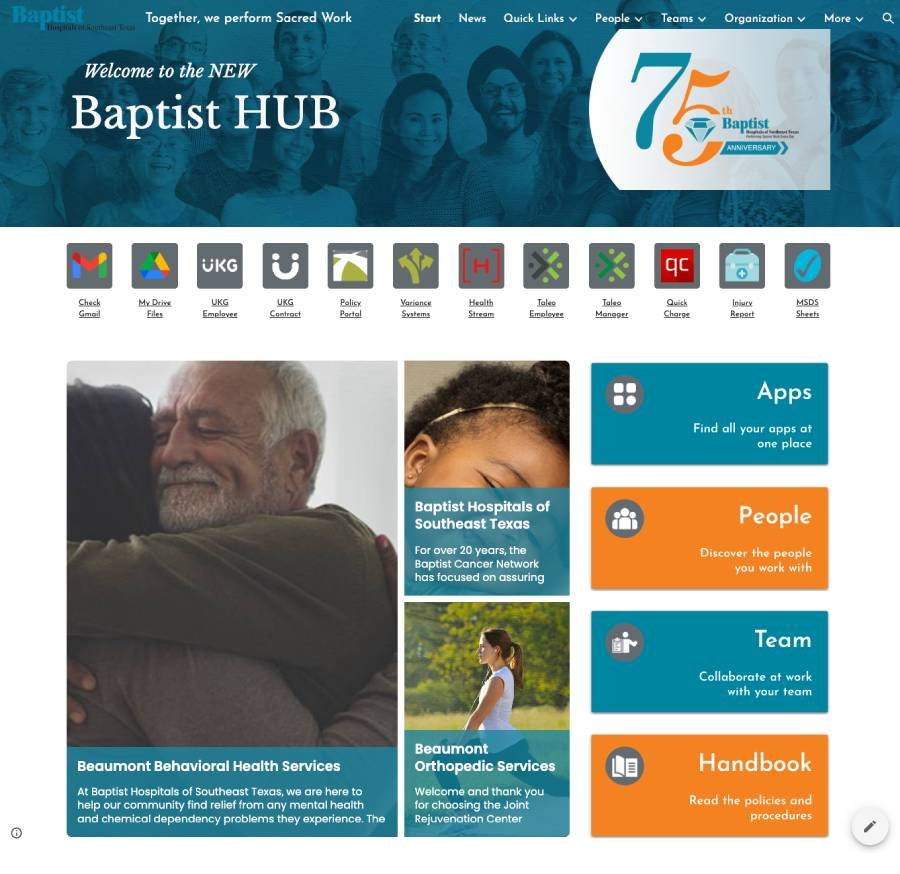Healthcare's Digital Leap: SharePoint to Google Workspace Migration
Healthcare organizations are accelerating their shift away from legacy collaboration platforms like SharePoint in favor of modern, cloud-first solutions such as Google Workspace. This digital leap enables stronger collaboration, improved security for patient data, and greater agility in responding to today’s rapidly evolving healthcare landscape.
This article outlines why the migration matters, how to plan it effectively, and what healthcare organizations can expect after making the transition.
Why Healthcare Is Moving Beyond SharePoint
Traditional intranet and document management systems often struggle to keep up with the demands of modern healthcare environments. Common challenges include siloed information, poor usability, limited mobile access, and growing security risks.
At the same time, healthcare delivery is evolving. Value-based care, remote collaboration, and telemedicine now require platforms that support real-time communication and secure access from anywhere.
Google Workspace addresses these challenges by providing:
Real-time collaboration across teams and locations
Secure, cloud-based access to information
Tools that support remote care and distributed workforces
For healthcare organizations, this shift is not just about technology—it’s about enabling better patient care and operational efficiency.
Key Benefits of Migrating to Google Workspace
Moving from SharePoint to Google Workspace delivers measurable benefits across healthcare organizations:
Improved operational efficiency through streamlined workflows and faster information sharing
Enhanced data security to protect sensitive patient and clinical information
Lower IT costs by reducing infrastructure and third-party licensing
Better user experience with intuitive, familiar tools that increase adoption
Scalable growth that adapts to changing organizational and regulatory needs
Preparing for Migration: What Healthcare Teams Should Do First
Successful migrations begin with careful planning. Healthcare organizations must balance operational continuity with regulatory compliance and data security.
Pre-Migration Checklist
Before migrating, organizations should:
Assess the current SharePoint environment and usage patterns
Identify critical data, workflows, and integrations
Define a clear migration timeline and allocate resources
Engage IT, clinical staff, and leadership early
Develop staff training plans
Ensure compliance with healthcare regulations such as HIPAA and GDPR
Creating a full inventory of SharePoint sites, document libraries, and custom applications helps uncover potential risks and dependencies that require special handling.
Choosing the Right Data Migration Strategy
Healthcare data must remain accurate, accessible, and secure throughout the migration process. Selecting the right strategy is essential.
Full Migration
All content is moved at once. This approach works best for smaller organizations with simpler SharePoint environments.
Phased Migration
Data is migrated in stages, often by department or data type. This reduces risk and allows teams to identify issues early, making it ideal for larger healthcare organizations.
Hybrid Migration
Critical and frequently accessed data is migrated first, while less essential content remains temporarily in SharePoint. This approach is useful when custom features require additional planning.
Regardless of the approach, strong validation processes—both automated and manual—are essential to ensure data integrity.
Configuring Google Workspace for Healthcare Needs
Once data is migrated, Google Workspace must be configured to meet healthcare-specific requirements.
Key configuration areas include:
Role-based access controls
Secure file sharing and retention policies
Audit logs and compliance monitoring
Collaboration tools aligned with clinical and administrative workflows
Working with experienced Google Workspace partners ensures these configurations meet regulatory standards while supporting daily healthcare operations.
Enhancing Google Workspace with Steegle.One
Steegle.One extends Google Workspace with healthcare-focused customizations that improve usability and efficiency.
Key enhancements include:
Custom intranet portals for centralized communication and resources
Automated workflows for referrals, equipment requests, and incident reporting
Custom dashboards for performance metrics and patient insights
Integrated telehealth solutions using Google Meet and secure data access
Advanced document management to support compliance and record accuracy
These enhancements help healthcare teams work faster, smarter, and more securely.
Testing, Quality Assurance, and System Readiness
In healthcare, system reliability is critical. Comprehensive testing ensures the new environment is ready for real-world use.
Testing should include:
Data accuracy and completeness checks
Permission and security validation
Workflow functionality testing
Performance testing during peak usage
Involving end-users from clinical and administrative teams provides valuable feedback and helps ensure smooth adoption.
Driving Employee Adoption Through Training
Technology adoption determines migration success. Healthcare staff must feel confident using the new platform.
Effective adoption strategies include:
Role-specific training tailored to daily tasks
Clear user guides, tutorials, and FAQs
Phased rollout of tools, starting with core applications
Continuous feedback loops for improvement
Training internal “Google Guides” to support peers
Post-Migration: Optimizing for Long-Term Success
After migration, focus shifts to continuous improvement.
Key post-migration priorities include:
Monitoring system performance and usage
Eliminating remaining SharePoint dependencies
Adopting new Google Workspace features as they become available
Collecting ongoing user feedback to refine workflows
Case Study: Baptist Hospitals of Southeast Texas
Baptist Hospitals of Southeast Texas successfully migrated from SharePoint to Google Workspace, achieving:
Higher staff engagement and satisfaction
Faster access to critical information
Reduced software licensing costs
Improved collaboration across departments
Greater mobile flexibility for healthcare teams
The results demonstrate how a well-executed migration directly supports better care delivery and operational efficiency.
Conclusion: A Smarter Digital Future for Healthcare
Healthcare’s digital leap from SharePoint to Google Workspace is about more than modernization—it’s about enabling collaboration, security, and innovation at every level of care.
With thoughtful planning, stakeholder involvement, and the right technology partners, healthcare organizations can turn migration into a long-term competitive advantage.
By embracing Google Workspace and platforms like Steegle.One, healthcare teams build a flexible, secure, and patient-centered digital workplace—ready for the future of care.